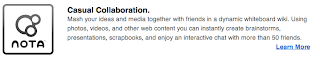What a great idea! The final session of the Saturday EdubloggerCon at ISTE11 was introduced by Steve Hargadon as "your opportunity to hear in 3 minutes what some great speakers talk about in all the keynotes you miss!" Or something to that effect.
So for an hour we were treated to some inspiring keynotes in successive 3 minute bites - perfect! Snippets from these are below.
If there was one speaker we wanted to put on a plane back to New Zealand, it was Kevin Honeycutt,
http://kevinhoneycutt.org/Some quotes from his 3 minutes...
Our kids have digital limbs
We cannot amputate those digital limbs
We have to learn to use them
Give kids rigor and make them quote sources. You don't cite your sources I delete your post
'Where might YOU fit as a teacher'. Not "where does the tool fit'?
Earlier in the web 2 smackdown he demonstrated with his iPad and a cardboard guitar.
It was so much fun we had to track him down afterwards and get our own demo....
Introduction: Steve Hargadon
She showed an inspiring 3 minute movie of her keynote outline to keep to her brief.
An infographic is a visual representation of information. Come learn tips and tricks for using student-created infographics as an authentic assessment. The presentation will showcase how infographics are created and concentrate on the student literacy skills necessary to research, critique, summarize, and communicate information in a visual way to reach their audience.2. Brad Flickinger - Unbelievable Elementary Tech Projects Spoke about what is going on at his school,
Bethke Elementary School.
Quote "21st C skills need to have 21st century assessments"
3.Howie DiBlasi - "Making Waves In A Changing Education World"
4.
Cindy Lane- "Geo Apps Span the Curriculum"
More of Cindy's wealth of Google Earth/Mapstips and tricks
Reminded us that:
- Maps/ Earth/ Sketch up all talk to each other
- Math lessons are possible using Google Earth (thanks Tom Barrett)
5. Joan Gore and Janet Corder - "Success Solutions for the High Tech Classroom"
Using LiveBinders with Junior students
6. Adam Bellow - "Web Tools to Make Your Classroom Rock!"
Likes to use Webtool rather than Web 2.0
Education technology is not about stuff
Come to a session that focuses on ten amazing web tools to make learning more captivating and exciting! We begin with a memorial for the term "web 2.0" and move on to explore tools that will bring new life into the classroom. The web tools focused on will reach across all subject areas and can easily be scaffolded for different age groups or student abilities.
7. Hmmmm.... forgot....
8. Steve Hargadon: "School 2.0"
- Factory model of schooling is broken
- Social media has brought a profound power shift
- Freedom <----------->structure, and school has been at the structure end
9. Tammy Worcester: Google Projects for Kids!
10. Rurik Nackerud: "Sharing is Caring"
11.Kevin Honeycutt: Trends, Tools, & Tactics
see above
12. Katherine Walraven: Youth, Technology and the World We Want
Taking IT global
- Hope challenge
- Understanding challenge
- Engagement challenge
- Apathy challenge
13.
Bernajean's Spotlight I-imagine: Waking Up a Generation for Greatness
From her website:
Calling all educators to illuminate students' sense of identity and
purpose through exploring, mining understanding and imagining taking
their place in the world. The I-imagine project creating 3-4 min vision
videos is grounded in new research for inspiring hope, joy and action in
students discovering and activating their own life-goals - living in
the truth that their lives and talents matter to the world. Narrative
story is one of the oldest and most proven tools for motivating
individuals to engage in change, mobilized by inspired hope while
activating positive actions NOW. Finding purpose and passion are the
hallmarks of a life that matters, a life worth living. They are also the
source of joy and happiness. The greatest gift parents and teachers can
give their children is to help them discover, nourish and act on this
truth NOW. Participants will explore the possibilities, research and
process and positive impact when students create multimedia visions via
docudrama stories AS IF their future life is NOW.
This sounded to be along the lines of videotaped self-modeling as defined by Dr. Peter Dowrick of The University of Hawaii ie where he uses carefully planned and edited positive self-images of behaviour on video.
14.
Scott McLeod: Where we are, where we need to go, and the importance of leadership
Leadership is the key to change
If leaders don't get it it's not going to happen
- Perspective -why are they here
- Practice. It's about who you are, what your practices are
- Pedagogy. Know and define what your pedagogy is
 We display all our movies on the cluster website here
We display all our movies on the cluster website here