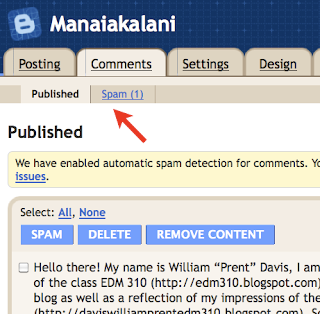After the July school holidays seemed like a good time to check up on how much access our kids have to the internet out side of school. I wanted to get a feel for the different age groups across our seven schools and so I tried to come up with a few questions that would help them to be quite clear in their own minds about what they did online. We have filed the report that Colleen Gleeson kindly wrote up, after analyzing the data, under 'Research', but it definitely fell into the 'snap poll' category rather than scientific research!
However, the idea was to capture a snapshot of our students and I am pleased we got that.
In the week following the July holidays, teachers were asked to survey their classes, using a show of hands for responses.
Student Internet Use in the Holidays
This is what they were asked for:
However, the idea was to capture a snapshot of our students and I am pleased we got that.
In the week following the July holidays, teachers were asked to survey their classes, using a show of hands for responses.
Student Internet Use in the Holidays
This is what they were asked for:
"I would like to get an idea of how many of our students had access to the internet over the holidays. The Tamaki Wireless Net is going ahead, and in time the whole community will have wireless. So it will be interesting to look back and see how many kids had access to the internet BEFORE this was established.
Please ask your class these questions and complete the form."
The questions were: (with teacher clarification in brackets)
- Did you go on the internet in the holidays?
- Did you go on the internet by yourself ie. You held the mouse, or did you watch other people using the internet? (Tease out who actually chose what to click themselves and who were bystanders.)
- What did you look at most on the internet? (Group the responses and give numbers eg YouTube = 13)
- How many children visited school or cluster blogs? (To read, comment or post - you could verify this by asking what they saw )
- Where did you use the internet? (Try to find out how they get access to it. Group the answers and give numbers eg Home = 12, Internet cafe = 11, etc)
- What device did you use to access the internet? (eg. Computer? laptop? Phone? PS3?)
We had six of the schools respond, so the results covered Years 1-8. Although Mike has rightly reminded us that Decile rating is not a good description of schools, in this case it is helpful as an economic reminder. All the students in the survey are Decile 1a, and that gives a clear indication of the lack of resources available to them out of school. Our wider community has two excellent libraries in Glen Innes and Panmure (the Mt Wellington library) and both have a number of computers available for kids to use.
What did we find out?
29 classes responded. 25% of our students had access to the internet at home.
- Approximately 50% of the surveyed students accessed the internet over the holidays at some time.
- Of this 50%, half of them had access to the internet at home, mainly using computers or laptops.
- The majority of all age levels used the internet at home.
- The majority of students who went online accessed the internet by themselves ie they got to hold the mouse - a significant point in internet use!
- Social networks, games and You-tube were the most popular sites for students to visit. Social networks were used by all age groups. As there are no students in this cohort at the legal age to access social network sites, this is an interesting finding.
- An average of 38% of students visited their own school’s blogs or a cluster school’s blog.
- 50% of the students who used the internet had access to the internet at home. One school stood out (School E) as not having the access at home. Incidently this is the school furtherest from the libraries or shopping centers with internet cafes, so they had very little access at all.
- The older the students, the more they accessed the internet.
- A majority of junior and middle school respondents (66% and 69%) used the internet by
themselves. 80% of intermediate students used the internet by themselves. - Junior students mainly visited games, then YouTube and Blogs, Middle school students
mainly visited games, then social networks and YouTube. 42% of Intermediate students
visited social networks, then games and YouTube. - Junior students only used computers or laptops to access the internet. The majority of
middle and intermediate students used computers and then laptops to access the internet. However they did use PS3s, iPod touch, cell phones and X-Box as well.
This wasn't scientific but it gave us some useful information leading up to the first round of netbooks arriving and some students having their own device and their own free access to wireless 24/7.
As is always the case with surveys and research, a lot of the interesting information comes out in the discussions AFTER the process.
- A few teachers saying they were surprised by what their students revealed - mostly in terms of what they did online and the amount of access they were able to find. They can't be having these kinds of discussions with their students.
- The amount of under-age social networking accounts owned means we will have to review carefully how we managed our filters for the wireless infrastructure. We will be supplying it to them free to use out of school.
- A teacher from School E who blogs with her class prolifically, and gets very little comments on the blog and few international 'hits' found only one student had access to the internet over the holidays. Her question, "Why should I bother continuing when only our class reads it?" was hard to answer.
- Conversations from the students about why they didn't use their own blogs more revealed a very obvious scenario; they only get a very limited time on the internet and when they do get a look in it's YouTube, Games and Social Networking all the way. It will be interesting to see if the Manaiakalani project ends up reflecting overseas studies; when students have their own device 24/7 and they are not time pressured they will multitask between recreational, social and learning based activities. Time will tell.